MICROSOFT EXCEL
MICROSOFT EXCEL
Microsoft Excel is a software program produced by Microsoft that allows users to organize, format and calculate data with formulas using a spreadsheet system. This software is part of the Microsoft Office suite and is compatible with other applications in the Office suite.
Techopedia explains Microsoft Excel
Excel is a commercial spreadsheet application produced and distributed by Microsoft for Microsoft Windows and Mac OS. It features the ability to perform basic calculations, use graphing tools, create pivot tables and create macros.
Excel has the same basic features as all spreadsheet applications, which use a collection of cells arranged into rows and columns to organize and manipulate data. They can also display data as charts, histograms and line graphs.
Excel permits users to arrange data so as to view various factors from different perspectives. Visual Basic is used for applications in Excel, allowing users to create a variety of complex numerical methods. Programmers are given an option to code directly using the Visual Basic Editor, including Windows for writing code, debugging and code module organization.
BASIC OF EXCEL
1 Ribbon: The tabs on the ribbon are: File, Home, Insert, Page layout, Formulas, Data, Review and View. Excel selects the ribbon's Home tab when you open a workbook.

2 Workbook: A workbook is another word for your Excel file. When you start Excel, click Blank workbook to create an Excel workbook from scratch.
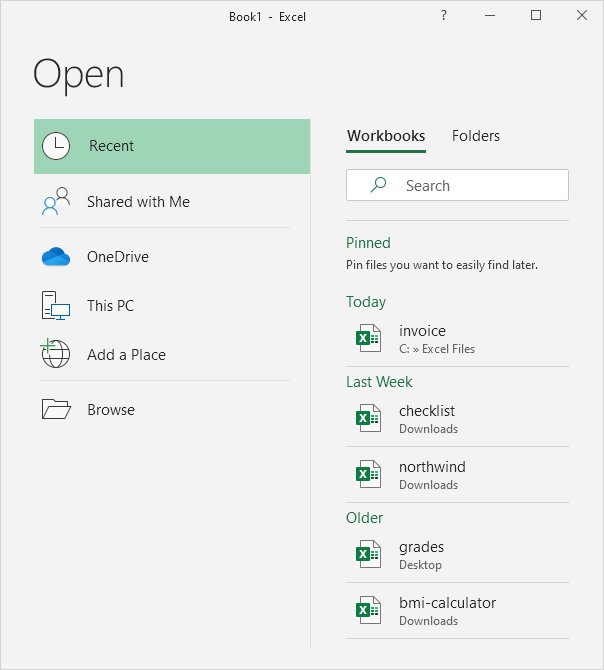
3 Worksheets: A worksheet is a collection of cells where you keep and manipulate the data. Each Excel workbook can contain multiple worksheets.
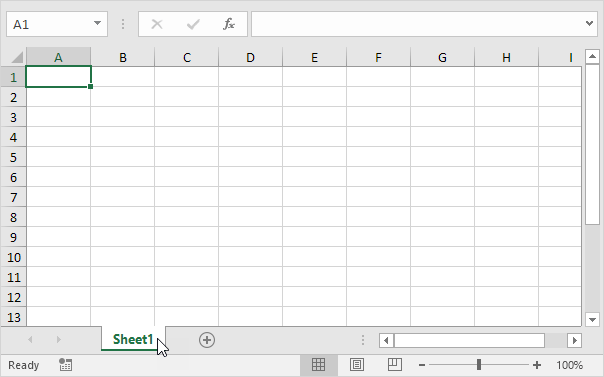
4 Format Cells: When we format cells in Excel, we change the appearance of a number without changing the number itself.
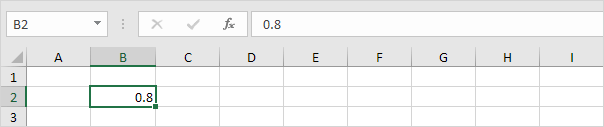
5 Find & Select: Learn how to use Excel's Find, Replace and Go To Special feature.
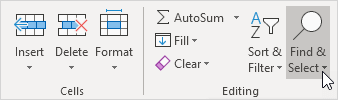
6 Templates: Instead of creating an Excel workbook from scratch, you can create a workbook based on a template. There are many free templates available, waiting to be used.

7 Data Validation: Use data validation in Excel to make sure that users enter certain values into a cell.

8 Keyboard Shortcuts: Keyboard shortcuts allow you to do things with your keyboard instead of your mouse to increase your speed.
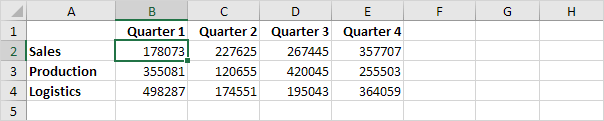
9 Print: This chapter teaches you how to print a worksheet and how to change some important print settings in Excel.
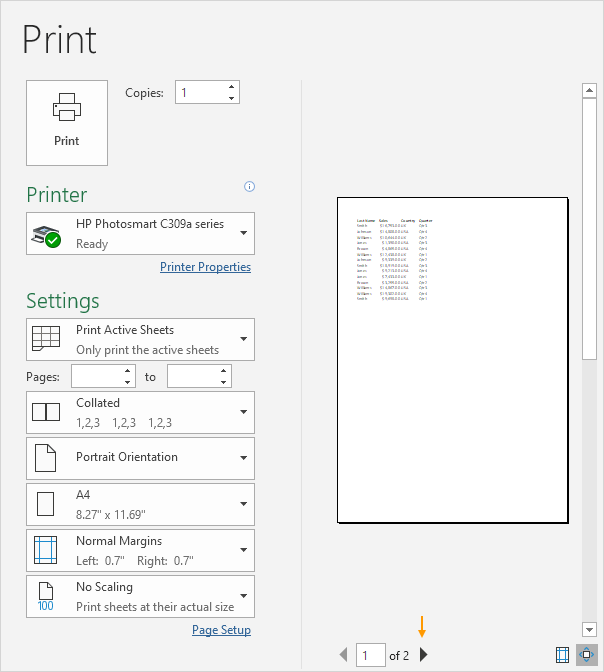
11 Protect: Encrypt an Excel file with a password so that it requires a password to open it.


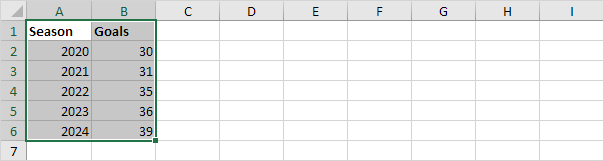
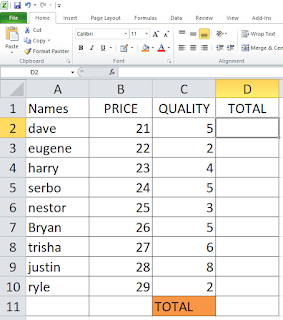
Comments
Post a Comment